If you're looking to cancel your T-Mobile subscription, you've come to the right place. In this article, we'll guide you through the process of canceling your entire account. Whether you're looking to cancel a premium membership, trial account, or simply looking to remove T-Mobile's services, we've got you covered.
To initiate the cancellation process, you will need your mobile number associated with the active line you wish to cancel. Sadly, a cancellation cannot be completed online via the T-Mobile app. But, don't worry! We share the way you can cancel your T-Mobile account via phone or Online Chat Agent or a new way with ScribeUp.
Note: The final payment of your account will depend on any outstanding balance or any equipment installment plan you might be on. Be prepared to settle these charges when you call to cancel.
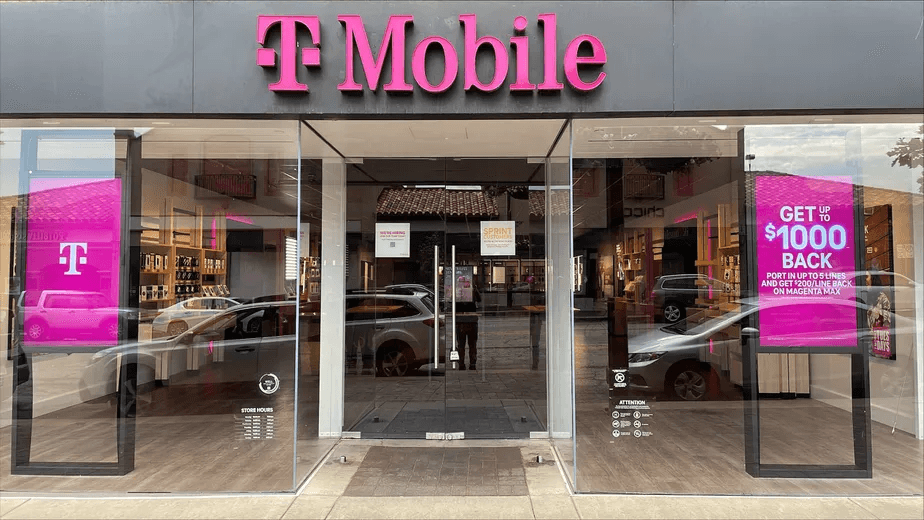 T-Mobile - Canceling your membership in seconds
T-Mobile - Canceling your membership in secondsFAQs about Canceling Your T-Mobile Membership
We looked at T-Mobile's Support page and spoke to the customer service agent to get you your pressing answers on canceling T-Mobile.
1. When you cancel T-Mobile, do you lose access?
You will lose services from the date the cancellation is set to be effective. It is at the discretion of the member if they wish it to be immediate or future dated.
2. Is there a fee if you cancel T-Mobile?
No, there is no fee to cancel.
But your account should not have any unpaid balance in case of account cancellation. You can pay unpaid balance in your account before cancellation or even after cancellation. But best would be to pay it before cancellation of account.
3. How much notice do you have to give for T-Mobile without getting charged?
All cancellations will go into effect at the end of your current bill cycle. Meaning you will not immediately lose access.
4. Did T-Mobile fees go up in price since 2023?
In October 2023, T-Mobile announced they are moving subscribers of the older unlimited plans to new (and more expensive) options.
T-Mobile will honor users who want to remain on their existing plan. If you do, call the Customer Care support line at 1-800-937-8997.
All the ways to cancel your T-Mobile membership
Canceling T-Mobile via Phone
- Call 1-800-866-2453 (1-800-TMOBILE)
- Press 2 (“My account”)
- Customers should be prepared as the Customer Service Representative will ask you a few questions (e.g., why you want to cancel?), in which you need to be firm that you want to cancel. I then was put on hold for 10 minutes.
- The Customer Service Representative will ask you to confirm your access /Account Number and ask you again if you would like to cancel.
- They will then manually cancel for you. Ask for an email confirmation for your records.
Canceling T-Mobile via Online Chat Agent
- Use the chat bot on the bottom right hand corner
- Click “Yes, I am a customer”
- Login to your account
- Type “I want to cancel my account”
- Type “Speak to agent”
- A Live Customer Service Representative will come online and ask you a few questions (e.g., why you want to cancel?), in which you need to be firm that you want to cancel.
- The Customer Service Representative will ask you to confirm your Account Number and ask you again if you would like to cancel.
- They will then manually cancel for you. Ask for an email confirmation for your records.
Cancel T-Mobile with (takes 2 minutes)
With ScribeUp, managing your T-Mobile account becomes a breeze. No more waiting on the phone for hours at a time! By canceling unwanted subscriptions in literally one-click, you'll be able to enjoy the subscriptions that truly matter to you — and with ScribeUp, it won’t waste your time!
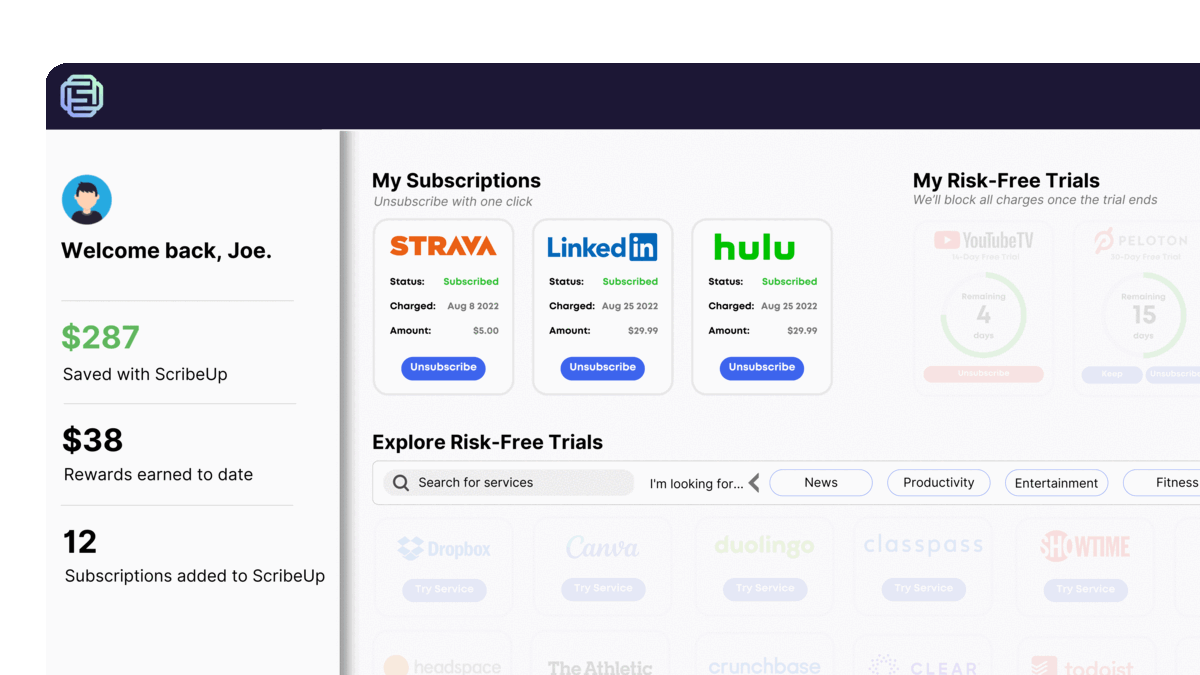 1-click cancellation with ScribeUp - saves time and money!
1-click cancellation with ScribeUp - saves time and money!With ScribeUp, managing your T-Mobile subscription becomes a breeze. Say goodbye to wasting time and having to do it yourself (whether it’s making a trip to your local T-Mobile store or phone call)! By canceling unwanted subscriptions in literally one-click, you'll be able to enjoy the subscriptions that truly matter to you — and with ScribeUp, it won’t waste your time!
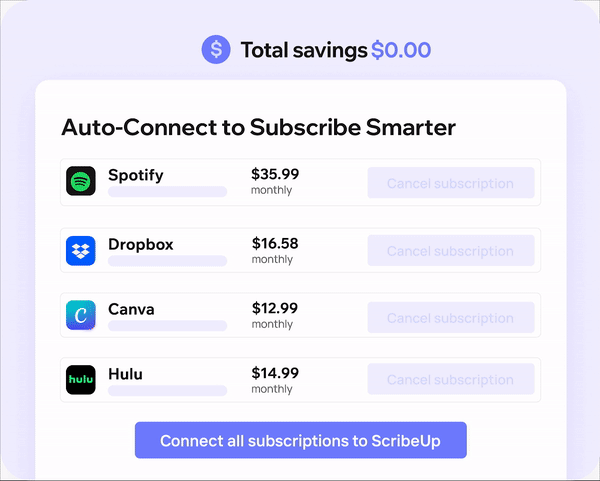 1-click cancellation with ScribeUp - saves time and money!
1-click cancellation with ScribeUp - saves time and money!This all-in-one subscription wallet simplifies the process of canceling recurring payments and identifying unwanted subscriptions.
By connecting your T-Mobile membership, you can easily cancel (or restart) a service with just one click, saving you money and time:
- Connect your T-Mobile subscription to
- 1-Click Cancel T-Mobile
That’s it! So simple and completely FREE! Sign-up to to experience subscription power!
Canceling your T-Mobile membership is quite difficult, whether you do it online or by phone—but it doesn’t have to be! With ScribeUp, you can save yourself time and money with 1-click cancellations!