The NYTimes has been a trusted source of news and information for over 160 years. Their premium membership service provides subscribers access to their extensive archives, as well as their daily newspaper. But if you’re no longer interested in the service, this article will guide you through the process of canceling your subscription. The NYTimes is one of the most difficult consumer subscriptions to cancel — they try every way to keep you on the platform. This guide will help you cancel your subscription with ease.
 NYTimes Digital Subscriptions: online, mobile, and other devices
NYTimes Digital Subscriptions: online, mobile, and other devicesHow to Cancel Your NYTimes Subscription: All Effective Methods
There are three main ways to cancel your NYTimes subscription:
- Canceling via Phone
- Canceling via nytimes.com (both online and customer care advocate)
- Cancelling via ScribeUp
Canceling via Phone
- Call 866-273-3612 (Working hours: 7AM-10PM ET Monday to Friday, and 7AM-3PM ET on weekends and holidays)
- You’ll be asked for your Account number to access:
- Login to your account at nytimes.com
- Go to your profile at the top right corner
- Click Account
- Your Account Number should be at the top
- The customer service representative will ask you why you want to cancel. They will then offer you their best promotion to keep your subscription (when we called, the promotional offer was $4 every 4 weeks for the Digital App). Stay firm and say you want to cancel!
- The customer service representative will then cancel your subscription. Be sure to ask for a confirmation email for your records.
Canceling via nytimes.com
Canceling online
- Login to your account at nytimes.com
- Go to your profile at the top right corner
- Click Account
- Scroll down to your subscriptions and click Manage subscription
- Scroll down and click Cancel our subscription
- Click Cancel Online
- Select reason for cancellation (“My subscription is too expensive”)
- Click Continue to cancel
- They will offer you a special promo, but stay firm and click Cancel one last time
Pro-tip: We created a Subscription Hub where you can get great deals on NYTimes. Learn all the Tips & Tricks to maximize the value of your NY Times subscriptions and minimize the spend! Our community aggregated all the information you need to know to take advantage of all the deals out there.
Canceling via a Customer Care advocate
- Login to your account at nytimes.com
- Go to your profile at the top right corner
- Click Account
- Scroll down to your subscriptions and click Manage subscription
- Scroll down and click Cancel our subscription
- Click Begin Chat
- You’ll be asked for your Account number to access:
- Go to your profile at the top right corner
- Click Account
- Your Account Number should be at the top
- The customer service representative will ask you why you want to cancel. They will then offer you their best promotion to keep your subscription. Stay firm and say you want to cancel!
- The customer service representative will then cancel your subscription. Be sure to ask for a confirmation email for your records.
Canceling NYTimes with ScribeUp (takes 2 minutes)
With ScribeUp, managing your NYTimes subscription becomes a breeze. Say goodbye to wasting time and having to do it yourself (whether it’s making a trip to your local gym or phone call)! By canceling unwanted subscriptions in literally one-click, you'll be able to enjoy the subscriptions that truly matter to you — and with ScribeUp, it won’t waste your time!
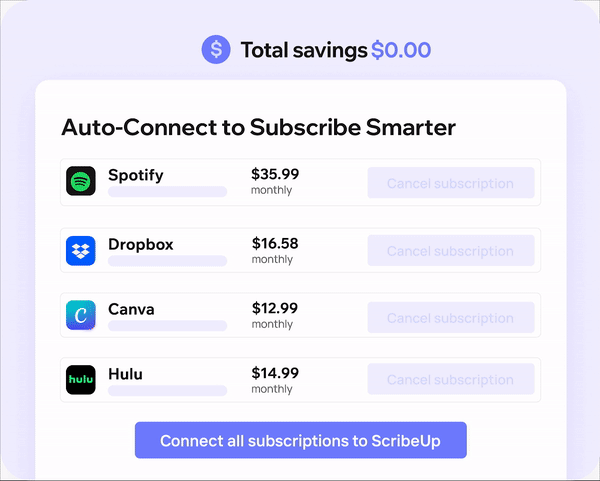 1-click cancellation with ScribeUp - saves time and money!
1-click cancellation with ScribeUp - saves time and money!This all-in-one subscription wallet simplifies the process of canceling recurring payments and identifying unwanted subscriptions.
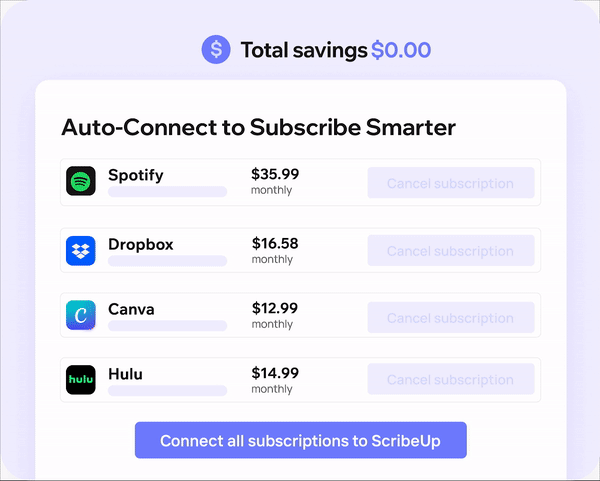 1-click cancellation with ScribeUp - saves time and money!
1-click cancellation with ScribeUp - saves time and money!By connecting your NYTimes membership, you can easily cancel (or restart) a service with just one click, saving you money and time:
- Connect your NYTimes subscription to
- 1-Click Cancel NYTimes
That’s it! So simple and completely FREE! Sign-up to to experience subscription power!
Canceling your NYTimes membership is quite difficult, whether you do it online or by phone—but it doesn’t have to be! With ScribeUp, you can save yourself time and money with 1-click cancellations!