Say you’ve enjoyed your free trial or subscription to ClassPass and now would like to cancel it without ClassPass is a popular fitness and wellness platform that offers access to a wide range of workout classes and wellness experiences. Whether you've been a loyal subscriber for some time or just recently signed up for a free trial, there may come a time when you need to cancel your ClassPass subscription.
To ensure that you are able to cancel your subscription without incurring any additional charges, we've put together a comprehensive guide to cancelling ClassPass. This guide covers the various methods you can use to cancel your subscription, whether you prefer to do so on the web, through the mobile app, or by reaching out to ClassPass customer support.
FAQs about Canceling Your ClassPass Membership
When you cancel ClassPass, do you immediately lose access?
Not for a paid subscription. If you decide to cancel, you will still have access to your ClassPass subscription until the end of your current prepaid subscription cycle.
There are times where you can be honored a refund (e.g., if you didn't use your subscription during the month and was a couple of days late to cancel). If you cancel and receive a refund, your access will be terminated immediately.
For a free trial, you will immediately lose access to all your credits.
Is there a fee if you cancel ClassPass?
There are no fees to terminate your subscription.
However, other sources claim that there is a $79 reactivation fee if you want to return to ClassPass in future month. This is not true. When doing research, we did notice that, as of August 2022, ClassPass said "There is no reactivation fee for resuming your ClassPass membership."
How much notice do you have to give for ClassPass without getting charged?
You can cancel anytime.
Are there any discounts if I threaten to cancel my subscription?
Yes! As reported by users on various discussion board throughout reddit, users were receiving a 50% discount on your next billing cycle.
All the ways to cancel ClassPass
On the ClassPass website:
- Click on your initials (icon on the right hand side)
- Choose Account from the drop-down menu
- Select Manage plan (blue button)
- Scroll to the bottom of the page and click Cancel my membership
- Follow the instructions to confirm the cancellation — there will be a bunch of questions and ClassPass will also offer you a promotional offer to try to retain you. Stay firm! Continuously click cancel until you officially ended your subscription.
Note: Cancelling your ClassPass membership is free of charge. However, upon cancellation, you will lose access to any unused credits, including rollover credits, and will no longer be able to redeem them.
On the ClassPass app:
- Tap Profile on the bottom right of your screen.
- Tap Account
- Under Membership section,click Manage plan
- Scroll to the bottom and tap Cancel your membership
- Follow the instructions to confirm the cancellation — there will be a bunch of questions and ClassPass will also offer you a promotional offer to try to retain you. Stay firm! Continuously click cancel until you officially ended your subscription.
Using to Cancel ClassPass
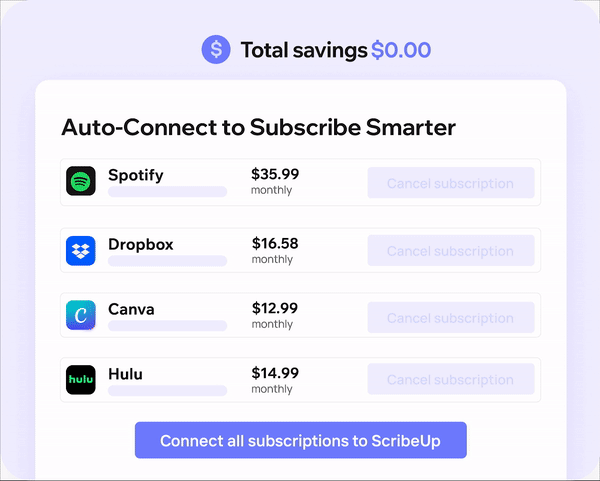 1-click cancellation with ScribeUp - saves time and money!
1-click cancellation with ScribeUp - saves time and money! is the easiest, fastest, and safest (yes, it can be all three) option to have the power to cancel subscriptions and avoid unwanted bills. When you have ClassPass connected to your ScribeUp account, it is so simple:
- Connect your ClassPass subscription to
- 1-Click Cancel ClassPass
That’s it! So simple and completely FREE! Sign-up to to experience subscription power!
ScribeUp will never get you caught with an unwanted subscription charge. You can enjoy using ClassPass worry-free and when you are ready, you just click Cancel.