Amazon Pay offers a convenient way to manage your subscriptions, making it easy to keep track of your automatic payments. However, tracking subscriptions not in the Amazon Pay ecosystem will be more difficult. In this post, we delve into methods for finding and managing Amazon Pay subscriptions through the platform. From tips and tricks to simplify the payment method, this guide is a must-read for anyone looking to streamline their recurring payments, whether you're an experienced Amazon Pay user or just starting out.
 How to Cancel all your subscription on Amazon Pay
How to Cancel all your subscription on Amazon Pay How to Cancel Amazon Pay Recurring Payments: Your 2023 Guide
For Amazon subscriptions
These are only subscriptions in the Amazon ecosystem (think Amazon Music, Amazon Prime, and even subscription for toilet paper to be sent to your household every month). If you paid subscriptions through other platforms (e.g., Apple or Google), then the subscriptions wouldn’t appear here. This is not an all-inclusive solution, but certainly a fast way to quickly get most of your subscriptions and recurring payments managed (if you predominantly use Amazon).
- Log into your Amazon Pay
- Click Check your Amazon Account Pay orders
- Click the Merchant Agreements page
- Review your recurring payment and subscription arrangements with merchants. You can access detailed information of a specific agreement, payment history, and merchant contact information. This is crucial if you want to keep your updated payment method in check.
- Easily cancel a subscription or recurring payment
- On the Details page under Manage Merchant Agreement
- Click Cancel agreement and confirm cancellation
Note: Please remember to review your updated payment method after cancellation. Automatic payments can still go through if your payment method isn't updated. You can review all transactions made after August 2017.
: The Easiest Solution for Identifying & Canceling Subscriptions
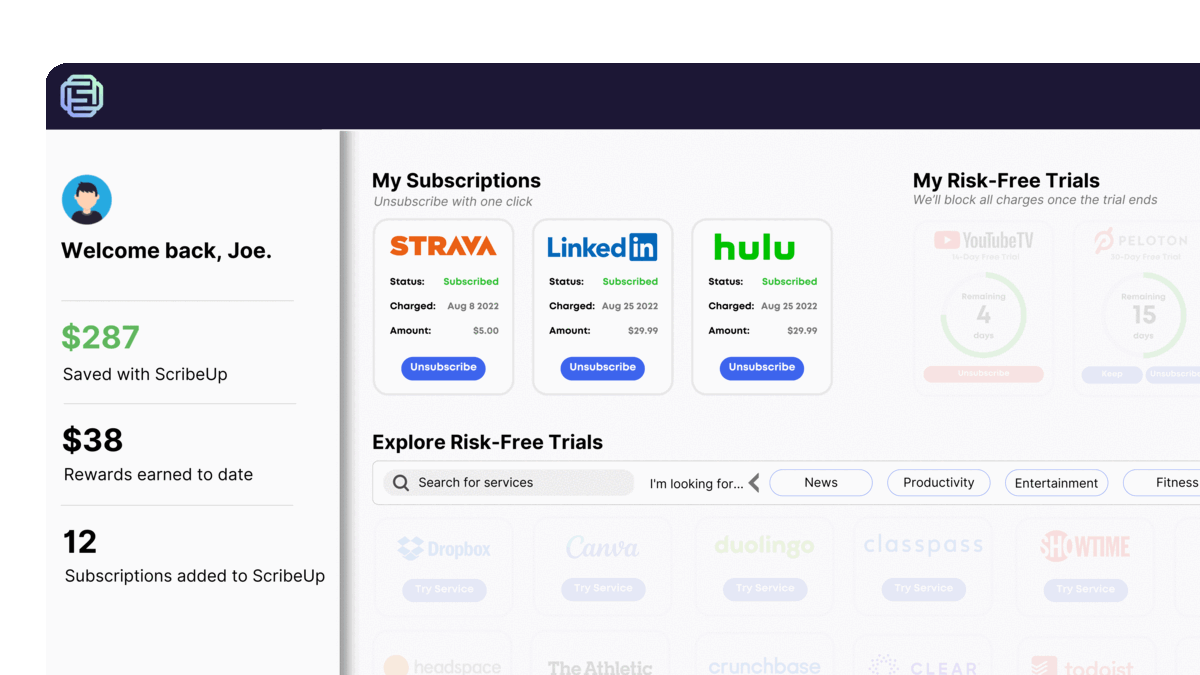 1-click cancellation with ScribeUp - saves time and money!
1-click cancellation with ScribeUp - saves time and money!With ScribeUp, managing subscriptions on Amazon Pay becomes a breeze. By finding and canceling unwanted subscriptions, you'll be able to focus on the subscriptions and recurring payments that truly matter to you — and with ScribeUp, it won’t waste your time!
This all-in-one digital wallet and subscription management service simplifies the process of canceling recurring payments Amazon Pay and identifying unwanted subscriptions. By connecting Amazon Pay, you can easily cancel or restart a service with just one click, saving you money and time:
- Scan your Credit Card or Bank Account securely via Plaid
- ScribeUp shows you a simple list of your active subscriptions (some of which you may not know you're paying for)
- Click Cancel (or add to ScribeUp for complete control and savings!)
That’s it! So simple and completely FREE! Download ScribeUp to experience subscription power with ScribeUp!