If you are looking to cancel Netflix subscription, you have come to the right place. This guide will walk you through the process of canceling your membership, whether you are using a desktop computer, an iPhone, or an Android device.
This may be particularly useful if you're considering a new streaming service or simply want to save money. Netflix recently implemented a strict password crackdown, requiring users to verify their accounts through various security measures to combat password sharing. This move aims to ensure that only authorized individuals have access to the streaming platform and protect the rights of content creators. As a result of the Netflix password crackdown, some users have opted to cancel their subscriptions due to the increased security measures and the inconvenience it may cause for those who share accounts with family or friends.
In addition, in October 2023, Netflix increased their Basic Plan by $2/mo to $11.99/month. This frustrated many users that claimed that they wanted to cancel.
 Canceling Netflix can be really easy
Canceling Netflix can be really easyIn this article, we will also discuss the different subscription options available on Netflix, including trials, premium memberships, and more. In this article, we will go over the following:
- Understanding Netflix Subscription Options
- Canceling Your Netflix Membership Online
- Canceling Your Netflix Membership via App
- Canceling Netflix with ScribeUp
- What Happens After You Cancel Your Netflix Membership?
Understanding Netflix Subscription Options
Netflix offers a range of subscription options, including a one-month trial, standard and premium memberships. The standard membership allows you to watch Netflix on one screen at a time, while the premium membership allows you to watch on up to four screens at once. Additionally, Netflix also offers a "mobile-only" plan, which is only available on Android and iOS devices.
3 Options to Cancel Your Netflix Subscription
Canceling Your Netflix Membership Online
The process of canceling your Netflix membership is relatively simple. You can cancel your membership from the account page on the Netflix website. Here's how:
- Log in to your Netflix account
- Click on your profile name in the upper right-hand corner
- Click on Account
- Scroll down to the Membership & Billing section
- Click on Cancel Membership
- Confirm that you want to cancel by clicking on Finish Cancellation
Note: Make sure to understand the fine print before confirming cancellation. The subscription will end at the end of your current billing cycle!
Canceling Your Netflix Membership via App
You can also cancel your membership using the Netflix app available on all supported devices. The process of canceling your Netflix membership is relatively simple. You can cancel your membership from the account settings on the Netflix website. Here's how:
- Open the Netflix app on your iPhone or Android device
- Tap on the Account icon in the upper right-hand corner
- Tap on Account
- Scroll down to the Membership & Billing section
- Tap on Cancel Membership
- Confirm that you want to cancel by tapping on Finish Cancellation
Canceling Netflix with
With ScribeUp, managing your 24 Hour Fitness subscription becomes a breeze. Say goodbye to wasting time and having to do it yourself (whether it’s making a trip to your local gym or phone call)! By canceling unwanted subscriptions in literally one-click, you'll be able to enjoy the subscriptions that truly matter to you — and with ScribeUp, it won’t waste your time!
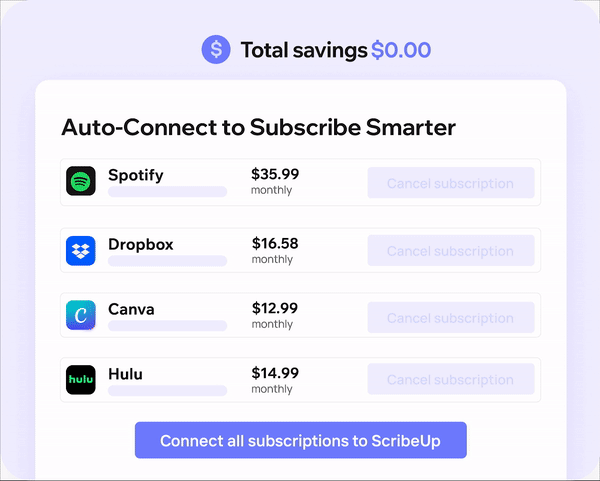 1-click cancellation with ScribeUp - saves time and money!
1-click cancellation with ScribeUp - saves time and money!This all-in-one subscription wallet simplifies the process of canceling recurring payments and identifying unwanted subscriptions.
By connecting your Netflix membership, you can easily cancel (or restart) a service with just one click, saving you money and time:
- Connect your Netflix subscription to
- 1-Click Cancel Netflix
That’s it! So simple and completely FREE! Sign-up to to experience subscription power!
Canceling your Netflix membership is quite difficult, whether you do it online or by phone—but it doesn’t have to be! With ScribeUp, you can save yourself time and money with 1-click cancellations!
What Happens After You Cancel Your Netflix Membership?
Once you cancel your Netflix membership, your account will be downgraded to a limited status. This means that you will no longer be able to stream movies and TV shows, but you will still be able to access your account information and view your viewing history until your next billing date.
Your Netflix membership will be canceled at the end of your billing cycle, and you will not be charged for any further months. You can re-subscribe at any time if you change your mind, but your viewing history and account information will not be preserved.