Capital One has a way to automatically manage your subscriptions, however it is not all-inclusive. Many people have seen that Capital One has missed some subscriptions they were paying for so be wary of using Eno. We go through all the ways, automatic and manual, you can identify your subscriptions using Capital One including Eno, on the Capital One App, capitalone.com, and via ScribeUp.
Capital One branch where you can get Capital One Quicksilver Cash Rewards, Capital One Platinum Secured, Capital One Venture, Capital One SavorOne
7-steps Using Eno - the Capital One Assistant Manager
- Login to your Capital One Mobile App
- Tap your Credit Card (or another Capital One Checking or Savings Account) that you want to find your recurring payments
- Tap I want to
- Tap View Recurring Merchants
- Review the list of your automatic charges/merchants
- Repeat steps 1-5 for every single Capital One card (e.g., Capital One Quicksilver Cash Rewards, Capital One Platinum Secured, Capital One Venture, Capital One SavorOne) you have in your wallet.
- Review your account regularly
Note: The list provided by Capital One is not all-inclusive, so we suggest you also do the manual way for proper security:
10-steps using the Capital One Mobile App
- Login to your Capital One Mobile app
- Tap the Credit Card or account that you want to find your recurring payments
- Scroll down to the bottom and tap Statements
- Tap on the most recent year and month to find monthly statement
- Review statements line-by-line to find unwanted recurring payments.
- Take note of the merchant name, amount, and next scheduled payment date for each recurring payment.
- Click previous month’s statement to ensure the monthly or yearly subscription charge is the same and wasn’t increased
- If the charge is there and it is wrong you then have to go through the process of canceling. Once you've identified a recurring payment you want to cancel, you'll need to find the merchant's contact information and go through the process of canceling that subscription manually.
- Repeat steps 1-8 for every single Capital One card (e.g., Capital One Quicksilver Cash Rewards, Capital One Platinum Secured, Capital One Venture, Capital One SavorOne) you have in your wallet.
- Review your account regularly
9-steps using capitalone.com
- Login via capitalone.com
- In Account Summary, click the Credit Card or account that you want to find your recurring payments
- Click View Statements choose the most recent month
- Review statements line-by-line to find unwanted recurring payments.
- Take note of the merchant name, amount, and next scheduled payment date for each recurring payment.
- Click previous month’s statement to ensure the monthly or yearly subscription charge is the same and wasn’t increased
- If the charge is there and it is wrong you then have to go through the process of canceling. Once you've identified a recurring payment you want to cancel, you'll need to find the merchant's contact information and go through the process of canceling that subscription manually.
- Repeat steps 1-7 for every single Capital One card (e.g., Capital One Quicksilver Cash Rewards, Capital One Platinum Secured, Capital One Venture, Capital One SavorOne) you have in your wallet.
- Review your account regularly
Note: To access your statements electronically, you must sign up for paperless statements.
For Capital One Card users, it's beneficial to adopt a more frequent review strategy for your card statements, rather than just an annual check. We recommend examining your Capital One Card statements at least twice a year, selecting times that are well-spaced out. This approach is essential in today's subscription-centric environment, where we often sign up for new services with relatively low costs. These small, recurring charges on your Capital One Card can easily go unnoticed, but over time, they can add up to a significant amount. By reviewing your statements at different points in the year, you can effectively track these subscriptions, ensuring that you're not unintentionally accumulating costs from services that you no longer use or need.
3 steps via : The Easiest Solution for Identifying & Canceling Subscriptions
With ScribeUp, managing subscriptions on your Capital One card becomes a breeze. By finding and canceling unwanted subscriptions, you'll be able to focus on the subscriptions that truly matter to you — and with ScribeUp, it won’t waste your time!
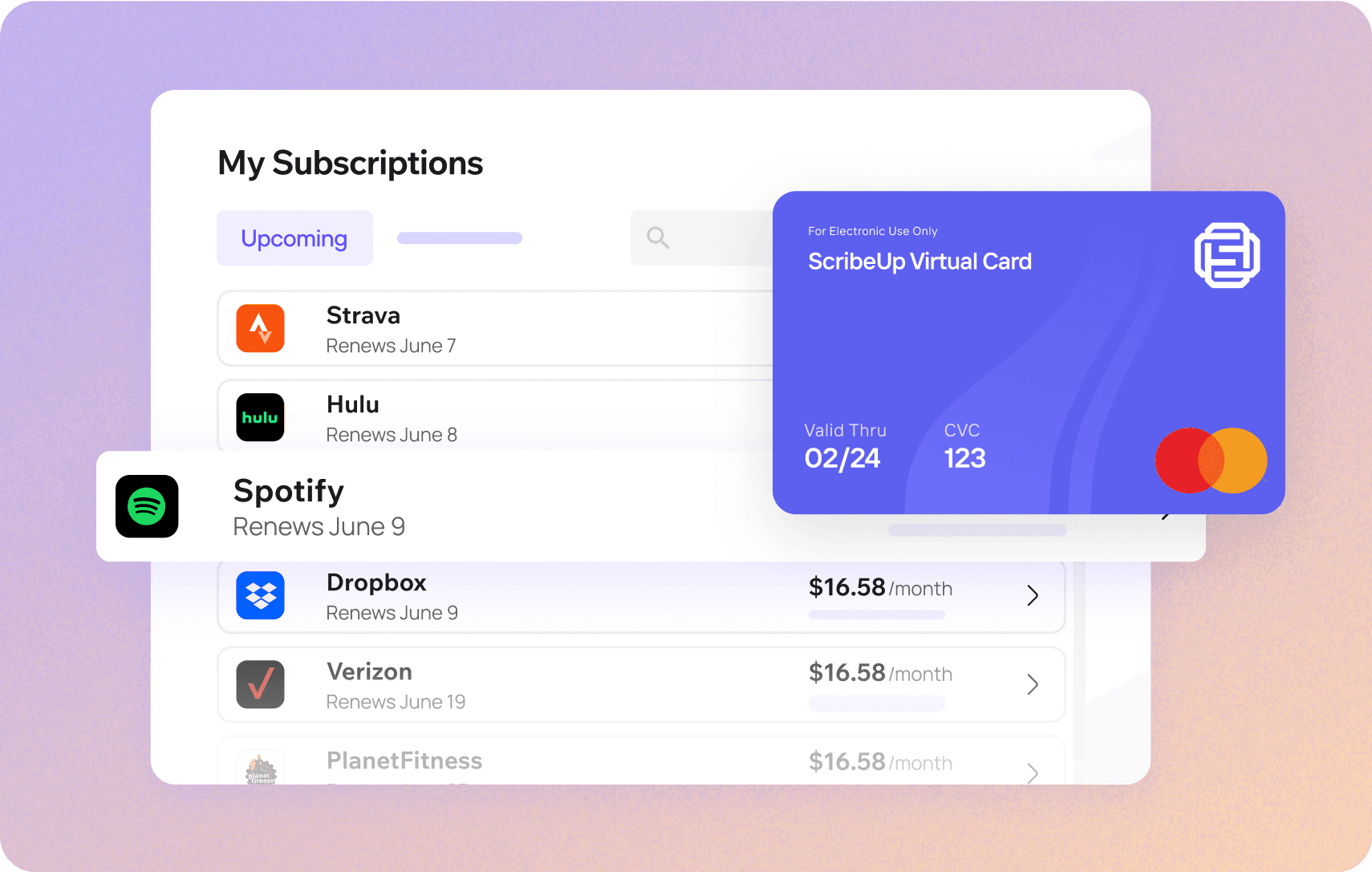 Subscriptions are so much more enjoyable when they’re managed for you.
Subscriptions are so much more enjoyable when they’re managed for you.This all-in-one subscription manager simplifies the process of identifying unwanted subscriptions and canceling recurring payment.
By connecting your Capital One cards, you can easily find, cancel, or restart a service with just one click, saving you money and time:
- Scan your Capital One Cards on ScribeUp – ScribeUp show you a simple list of all of your active subscriptions on your cards (some of which you may not know you're paying for)
- Transfer your subscriptions to your FREE ScribeUp Subscription Card
- Once you do, you’ll get immediate access to features including 1-click cancellation, price-locks, and calendar reminders.
That’s it! So simple and completely FREE! Sign-up for ScribeUp to experience subscription power!
ScribeUp is completely free to use. There are no fees or hidden charges. You only pay for subscriptions you connect to your ScribeUp Card, and you can unsubscribe from any active subscription with a single click.