ScribeUp - Subscribe Smarter with our free Virtual Card
How to Unsubscribe from YouTube Music
Music, with its transformative power, can comfort, energize, or inspire. Platforms like YouTube Music streamline this experience, personalizing it for every individual's needs.
YouTube Music is a dynamic and immersive music streaming platform that offers a vast collection of songs, albums, playlists, and music videos. Developed by YouTube, it presents a unique blend of official tracks, live performances, covers, remixes, and more.
With YouTube Music, users can explore a wide range of genres, discover new artists, and create personalized playlists tailored to their musical tastes. The platform also offers various features like personalized recommendations, smart search capabilities, offline listening, and seamless integration with other Google services.
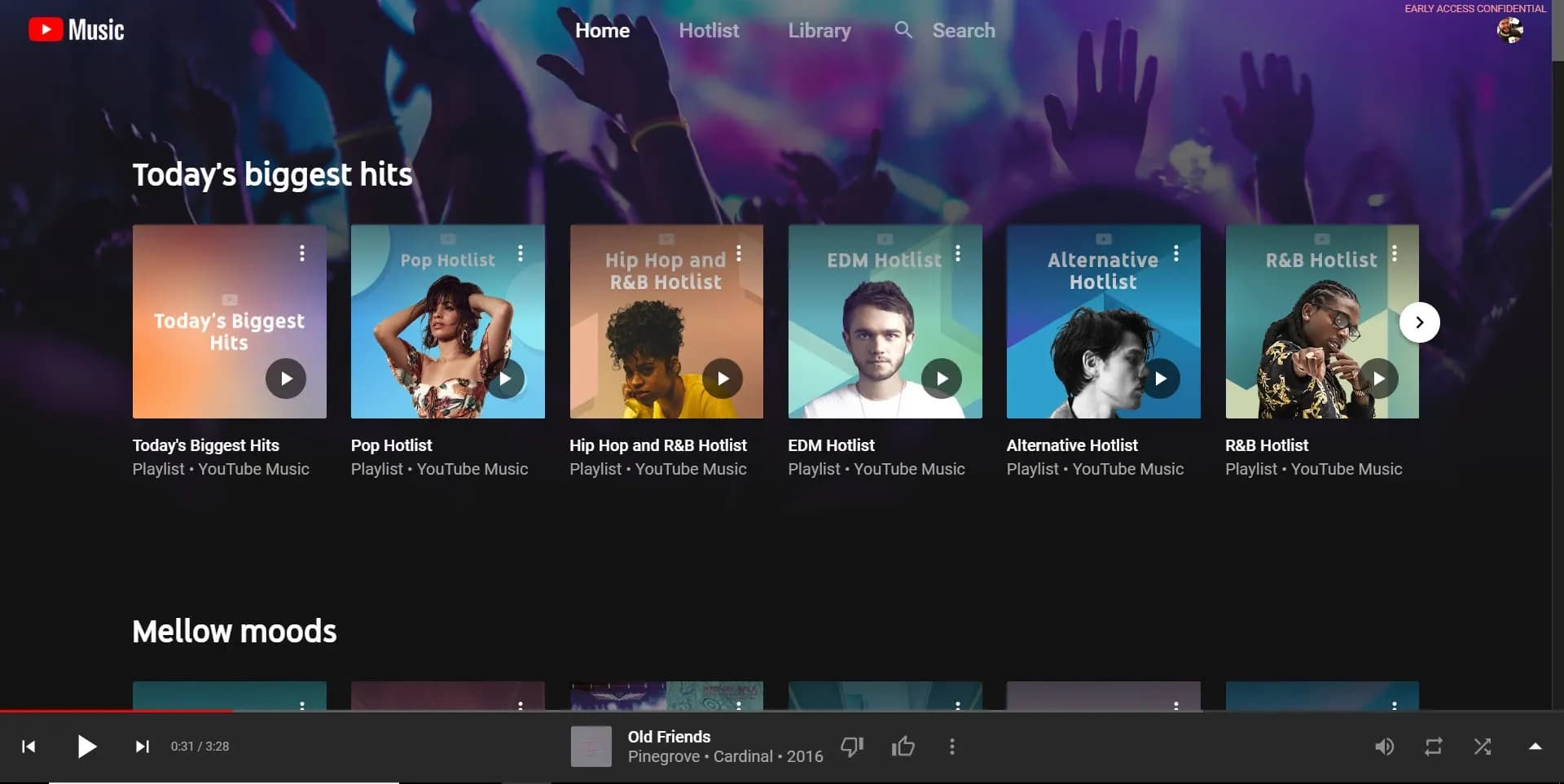 YouTube Music Homepage
YouTube Music HomepageWhether you're a casual listener or a dedicated music enthusiast, YouTube Music provides an engaging and user-friendly interface for enjoying music anytime, anywhere.
Whichever reason you might have to own an account with YouTube Music, sometimes you'd rather search for random songs, tune into the radio, or just avoid extra fees for the month.
And that's fine. So how would you go about canceling your YouTube Music subscription?
In this comprehensive guide, we'll walk you through the simple steps to unsubscribe from YouTube Music. Say goodbye to endless tunes and hello to reclaiming your musical freedom. Get ready to take charge of your audio destiny!
Common Reasons Why People Unsubscribe from YouTube Music
People may unsubscribe from YouTube Music for various reasons. Here are some common factors that lead individuals to cancel their YouTube Music subscriptions:
Cost
The subscription fee associated with YouTube Music may become a financial burden for some users, especially if they find alternative free or more affordable music streaming services that meet their needs.
Limited Features
Users may find that YouTube Music lacks certain features they desire, such as gapless playback, high-quality audio streaming, or advanced music discovery algorithms. If the service fails to deliver the desired functionality, users may opt for alternative platforms.
User Experience
Some individuals may find the user interface of YouTube Music to be confusing or less intuitive compared to other music streaming services. A subpar user experience can lead to frustration and prompt users to explore alternative options.
Music Catalog
While YouTube Music boasts a vast music library, certain artists or albums may be missing due to licensing agreements or other reasons. If users cannot access their preferred artists or discover new music within YouTube Music's catalog, they may seek out alternatives with a more comprehensive selection.
Platform Preference
Some individuals may prefer dedicated music streaming platforms over YouTube Music, as they offer a more focused and refined music experience without the distractions of video content and other features associated with YouTube.
Personal Preference
Ultimately, music taste is subjective, and users may simply find that YouTube Music does not align with their personal preferences or musical interests. In such cases, they may explore other platforms that cater more closely to their specific tastes.
Do you find any of these reasons applicable to you? If yes, then let's take a look at how to unsubscribe from YouTube Music.
Steps to Unsubscribing from YouTube Music (Desktop and Mobile App)
Before you'd want to cancel your YouTube music, ensure you know which device you're using for this process. Android phones use the Google Play Store app, whereas iPhones and iPads use the App Store.
To unsubscribe from YouTube Music directly and end your subscription, follow these generic steps (don't worry, we have more specific instructions depending on devices below):
- Navigate to the YouTube Paid Memberships page.
- Under Memberships, locate YouTube Music and click to expand the "Manage Memberships" section.
- Review your subscription details, such as the next billing date, billing information, and family sharing settings. Then, click on "Cancel Membership".
- Confirm your decision to cancel the subscription. YouTube Music may suggest pausing your subscription instead. If you want to proceed with the cancellation, click "Continue" and then "Cancel."
Canceling Your Subscription via iPhone and iPad
To terminate your paid subscription:
- Select your profile icon, followed by the Paid Memberships option.
- Choose the membership you wish to terminate.
- Access Manage Apple Subscriptions.
- Locate your membership and opt for cancellation.
- Confirm the cancellation by tapping the Cancel button.
Cancel your Subscription on Android
- Tap your profile picture.
- Click on "Paid memberships."
- Tap the membership you want to cancel.
- Tap "Continue" to cancel.
- Select your reason for canceling.
- Tap "Next."
- Tap "Yes, cancel."
Canceling a Subscription from Apple
- Cancel on iPhone or iPad
- Open Settings app.
- Tap your name.
- Tap Subscriptions.
- Select the subscription.
- Tap Cancel Subscription (scroll down if needed).
- No Cancel button or red expiration text means already canceled.
Cancel on Mac
- Open App Store app.
- Click your name or Sign In if needed.
- Click Account Settings.
- Scroll to Subscriptions, click Manage.
- Next to subscription, click Edit.
- Click Cancel Subscription.
- No Cancel button means already canceled.
If you encounter any difficulties or have any questions, refer to YouTube Music's official support documentation or reach out to their customer support for further assistance.
Is There a Refund Policy After Canceling YouTube Music?
YouTube Music's refund policy can vary depending on the specific circumstances and the region you're in. Generally, YouTube Music does not provide refunds for the unused portion of a subscription once you cancel YouTube Music subscription.
However, if you believe there are exceptional circumstances or errors in billing, it is recommended to reach out to YouTube Music's customer support for further assistance. They can assess your situation and provide guidance regarding any possible refund options that may be available to you.
Canceling Your YouTube Music Subscription with ScribeUp
Sometimes life gets in the way, and you can forget to cancel your subscription on time. Your money can go into YoTube's basket instead of your savings.
So why not opt for a free service that can unsubscribe from YouTube Music for you?
ScribeUp is a secure and hassle-free subscription management service that takes care of all your subscriptions, wanted or unwanted. It helps you save time and money by notifying you 2 days before you will be charged for a subscription and canceling any recurring payments within 1 click (no need to search for the unsubscribe button anymore).
Just add your subscriptions to ScribeUp (it’s free!), and you're all set.
It's not only YouTube Music that ScribeUp can help you with, but also other subscription services like Netflix, Hulu, Amazon Prime, and more.
So if you've got a lot of unwanted subscriptions that you can't seem to find the time to cancel and manage, then ScribeUp is the way to go!
ScribeUp - Subscribe Smarter with our free Virtual Card