Car Insurance Hack: Your Easy Guide to Terminating Geico Policy
Geico, a leading name among car insurance companies, offers a wide range of insurance services from car to home to life insurance. However, life circumstances change, and there may come a time when you need to terminate your Geico car insurance policy. This could be due to various reasons such as relocation, switching to a different insurance provider, or a simple desire to end your current car insurance coverage.
Regardless of the reason for wishing to cancel your Geico insurance, it is crucial to understand how to effectively terminate your Geico auto insurance policy. With this guide, we aim to streamline the process of discontinuing your car insurance with Geico, whether you want to cancel Geico auto insurance specifically or any other Geico insurance policy.
Let us walk you through the process of ensuring you're no longer tied to your Geico insurance policy without overlooking any critical details. Read on to familiarize yourself with the steps involved in saying goodbye to your current insurance coverage.
 Cancelling Geico
Cancelling GeicoCanceling your car insurance policy via phone
- Call (800) 841-1587
- The auto-representative will ask you why you are calling? Say "cancel insurance policy" and then "auto" or “home owners,” “renters,” “motorcycle” or the other ones.
- You will be prompted to answer other questions before you speak to an agent (e.g., policy number, input your zip code, date of birth, etc.)
- You will have to wait approximately 20 minutes
- They will ensure you have a policy
Canceling via Geico Mobile App
- Login to the Geico Mobile App
- Navigate to Manage your Policyy
- Tap the vehicle you’d like to remove
- Tap the I want to option
- Tap remove vehicle
Canceling Geico with ScribeUp (takes 2 minutes)
With ScribeUp, managing your Geico policy becomes a breeze. No more waiting on the phone for hours at a time! By canceling unwanted subscriptions in literally one-click, you'll be able to enjoy the subscriptions that truly matter to you — and with ScribeUp, it won’t waste your time!
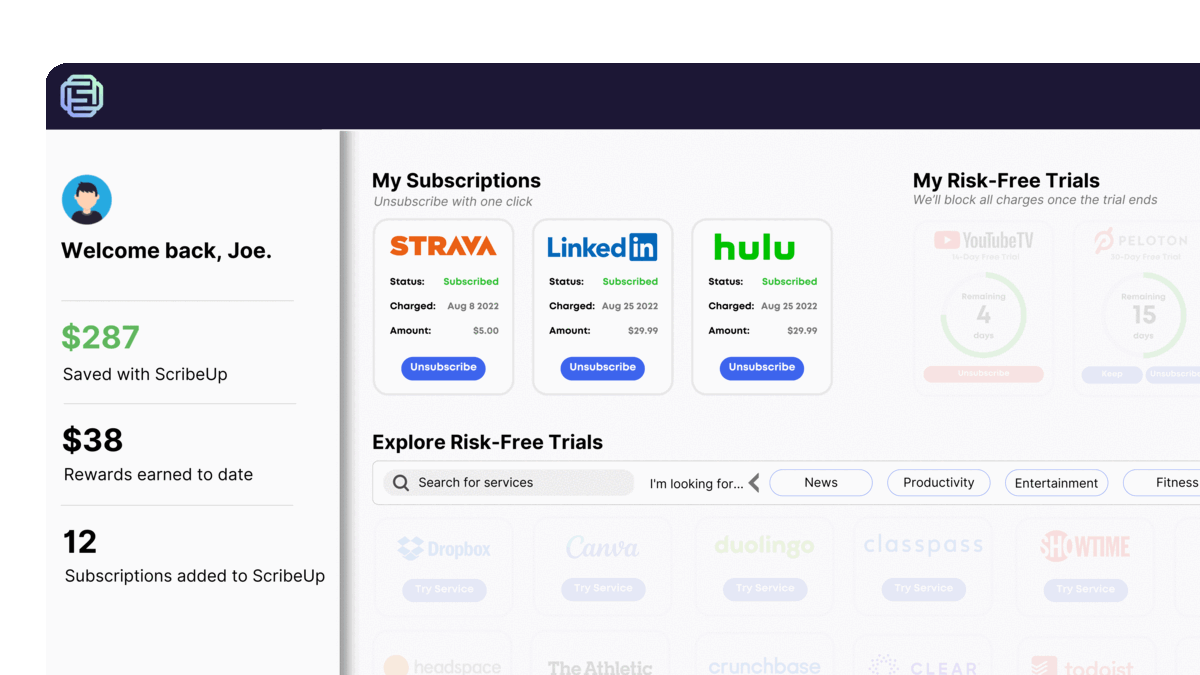 1-click cancellation with ScribeUp - saves time and money!
1-click cancellation with ScribeUp - saves time and money!This all-in-one recurring payments wallet simplifies the process of canceling recurring payments and identifying unwanted subscriptions or recurring payments like Geico. By connecting your Geico policy, you can easily cancel (or restart) a service with just one click, saving you money and time:
- Go to your
- 1-Click Cancel
That’s it! So simple and completely FREE! Download ScribeUp to experience subscription power with ScribeUp! Canceling your Geico policy is quite difficult, whether you do it online or on your mobile device—but it doesn’t have to be!
With ScribeUp, you can save yourself time and money with 1-click cancellations!